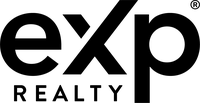eXp Realty / Residential: Quick Start Guide
Attend Live Agent Startup Session & On-Demand Library
Register & Attend the Live Agent Startup Session:
- Register to our Live Agent Startup Sessions: eXp Tools & Resources to kickstart your journey with eXp! During these sessions, our experts will help you set up your tools, explore essential resources, and prepare for success.
- Click here to register for a US English Session!
- Click here to register for a US Spanish Session!
Below you’ll find the New Agent Resources to your state and useful resources to have at your fingertips:
Live Session Duration: 2hrs

eXp University Training
eXp University provides research-based training at every level, modeling the strategies of our top agents and teams to give you proven pathways to success.

Live Agent Startup
Jumpstart your journey with this live onboarding session where we walk through the basics, answer your questions, and help you get oriented within the eXp platform.
Benefits & Resources
- Learn how to take full advantage of the tools, support, and opportunities available to you at eXp Realty, from revenue share and stock equity to marketing tools and tech platforms.
Agent Essentials
- Join our live sessions focused on core skills, business planning, systems, and lead generation strategies — all designed to build your confidence and help you thrive.
- State Training Library
- Access our online learning platform to find your state’s specific meetings, training sessions, and compliance courses. Accessible anytime, anywhere.