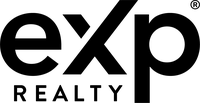E*TRADE
from Morgan Stanley
To enhance your stock plan experience, your Morgan Stanley at Work account is linked to an E*TRADE companion brokerage account. Shares purchased through the Agent Equity Program or issued from vested stock awards are automatically transferred into your E*TRADE account.
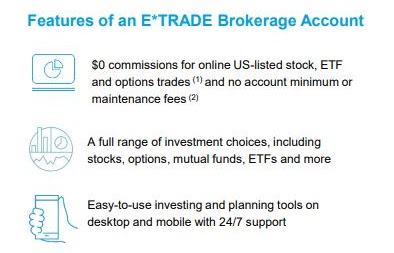
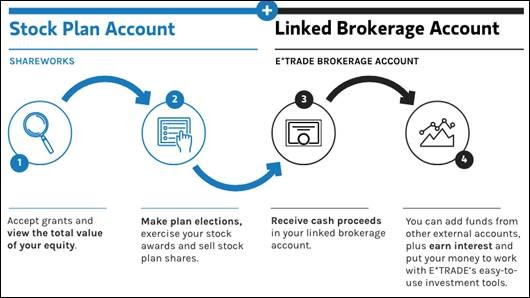
OPENING YOUR E*TRADE ACCOUNT
After logging in to your Morgan Stanley at Work account, you will see an E*TRADE Brokerage Account popup. Click ‘Open or Link Now’ on the pop-up to enter the E*TRADE account opening workflow.
- Verify your personal information.
- Complete the series of standard account opening and ‘know your customer’ questions.
- Create your User ID and Password.
Upon completing the account opening process, you will be presented with a screen informing you that the account has been successfully opened.
Detailed instructions about opening an account are available in the E*TRADE Brokerage Account Activation Video.
Once you have opened your E*TRADE account, you will have access to E*TRADE and can view your account, access research and education content, utilize the Account Aggregator tool and more. Your E*TRADE account is integrated with Morgan Stanley at Work.
LOG IN TO E*TRADE
Log in to your E*TRADE account directly at etrade.com using your E*TRADE credentials.
Your E*TRADE account is also accessible through Morgan Stanley at Work. On your Morgan Stanley at Work Dashboard, click on the link under the “Investment Accounts” section to navigate to your E*TRADE account.
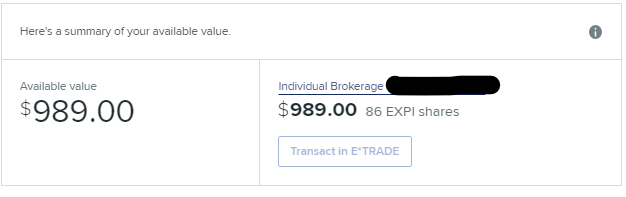
NAVIGATING E*TRADE
Morgan Stanley has prepared an Account Navigation video to cover the basics of how to utilize your E*TRADE Brokerage Account. You can find the video here.
SELLING EXPI SHARES IN E*TRADE
In the Search Bar at the top right corner, type in ‘EXPI’ and select ‘EXP WORLD HLGDS INC COM’.
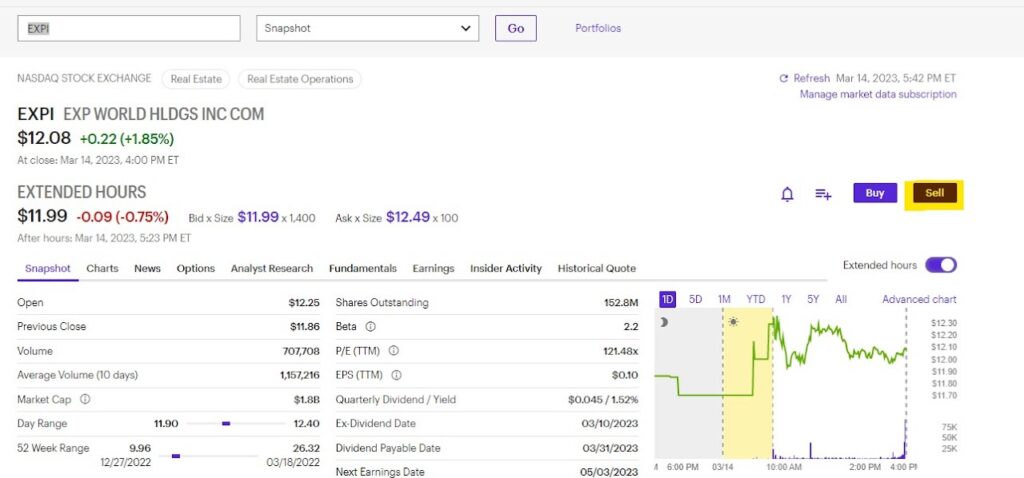
On the EXPI page, select Sell from the Action menu to begin the process of selling your stock.
Quantity: The number of shares to be sold.
Price Type: The method by which the shares will be sold and the “trigger” which will result in the sale. E*TRADE has prepared a guide here.
Duration: The period you want to wait for the Price Type trigger to go off. Market Order will sell as soon as possible.
Then select Preview Order and proceed through the confirmation to finish the sale.
A video demonstration on stock trading with E*TRADE is available here.
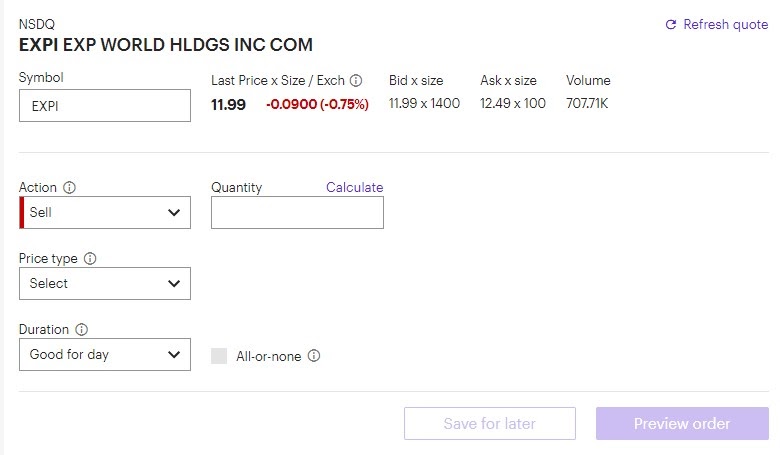
TRANSFER SHARES OUT OF E*TRADE
To transfer shares out of E*TRADE:
- Call 800-387-2331
- Answer “Stock Transfers” to the automated reply.
- Then, say “Something else” to the follow-up question to be connected to a service representative.
After verifying your identity with the representative, request a full DTC transfer out of E*TRADE to your desired brokerage. If the representative suggests an ACAT transfer, confirm you want a DTC transfer.
Be prepared to provide:
- The brokerage you’re moving the shares to
- Your name and account number
- The brokerage’s DTC number
CONTACT E*TRADE
Please contact the E*TRADE service team for assistance and have your account number available. If you are having trouble opening your account, let the service team know you are with eXp Realty so they can provide personalized assistance.
- (866) 842-0657
- https://us.etrade.com/contact-us
Pricing for securities transactions and additional fees are detailed in the current E*TRADE Securities Customer Agreement and on E*TRADE’s website.
All equity programs are governed by eXp World Holdings, Inc.’s (“EXPI”) 2015 Equity Incentive Plan as summarized in our 2015 EIP S-8 Prospectus, or the 2024 Equity Incentive Plan, as summarized in our 2024 EIP S-8 Prospectus (each of the 2015 Equity Incentive Plan and the 2024 Equity Incentive Plan, a “Plan” and together, the “Plans”).
In response to the EU Prospectus (“EU Prospectus”), EXPI provides Participants with additional information and guidance here: EU Prospectus. Any applicable translation of the EU Prospectus summary, that is published on the website of eXp World Holdings, Inc. can be found here: https://expworldholdings.com/financials/. Please read the EU Prospectus carefully before making an investment decision in order to fully understand the potential risks and rewards associated with the decision to invest in the shares offered by EXPI under the Agent Equity Program. Your attention is called to the “Risk Factors” section of the EU Prospectus. Note that the approval of the Prospectus by the French Autorité des Marchés Financiers should not be understood as an endorsement of the securities offered under the EU Prospectus.
Pursuant to the Plans, the Agent Growth Incentive Program and Agent Equity Program are subject to modification or termination at the discretion of the Company’s Board of Directors.
If an agent has otherwise achieved one or more eligibility requirements to receive an award under the ICON Program, but the eligible agent, through no fault of his or her own or due to extreme or extenuating circumstances, should be unable to fulfill one or more remaining eligibility requirements, alternative eligibility requirements may be provided to such agent; such alternative eligibility requirements must be equal in effort to the requirement being substituted and otherwise compliant with the applicable Plan.
Ownership of shares issued under the equity programs may come with associated costs imposed by third parties, including but not limited to, fees that may be imposed by a stockbroker, financial services broker of agent’s choosing, or others.
EXPI has adopted an Insider Trading Policy that prohibits employees, directors, agents, and brokers from trading in EXPI stock based on material nonpublic information and from disclosing this information to others who may trade.
CURRENT ANNUAL REPORT:
For further assistance, visit the Agent Stock Programs home page for Agent Shareholder Support contact information.